On 15th September, Adobe announced it would be acquiring Figma for $20 billion – and the design community had a bit of a meltdown.
It’s Adobe’s biggest merger to date, but for many, it was a story old as time: another valiant tech hero gets eaten up by the corporate overlords.
But now that the Twitter storm has cleared, we’ve been wondering…
Is this a problem for Figma’s 4 million users, or just drama from die-hard fans? Should designers wait and see what happens or jump ship now?
So let’s explore what the acquisition means for us designers, and what other tools you could use instead just in case Adobe ruins it.
The News: Adobe Buys Figma For Approximately $20 Billion
Design students, freelancers, and agencies around the world uttered a collective “holy sh*t” when the purchase was announced.
But before we start hypothesising, let’s get the facts.
What Did Adobe And Figma Officially Say?
Adobe’s announcement no doubt intended to inspire the design community about what was possible when two long-standing rivals worked together.
We were reminded of Adobe being oh-so-big, and Figma being oh-so-innovative.
They described some vague ambitions about making Figma even better, but said nothing about it remaining free for students.
So, we must admit, the press release does sound a little bit:
To understand Figma’s position (and sympathise with its diehard users), you need to see what the CEO Dylan Field tweeted literally a year ago:
So when Dylan’s open letter to Figma users talked about the “collaboration” with Adobe, Figmates felt a bit of whiplash. The disclaimer section is hilariously longer than the blog post itself.
Key points from the blog post included the hopes for further innovation with the help of Adobe’s expertise and resources, and the solemn promise that Dylan would remain as CEO with the Figma team still running autonomously.
But, crucially, he said this:
“Recognising that we are in an unpredictable, inflationary environment, we currently have no plan to change Figma’s pricing.”
Has Adobe Changed Figma Yet?
While there’s plenty of speculation about what might, could, and should happen, the only thing that’s changed so far is the much-requested adoption of Adobe’s fonts.
Let’s delve a bit deeper…
The Impact: What Does This Acquisition Mean For Designers?
Other than inspiring thousands of meme reactions (seriously, take a look ).
For design teams like ours, Figma is a game-changing vector graphics editor that lets us work collaboratively on projects in real-time and present web pages to clients effortlessly.
With its ease of use and free version, Figma made design accessible to all and levelled the playing field so that students and up-and-coming designers could access world-class tools.
To many designers, Figma was the people’s champion against Adobe’s comparatively expensive subscription model and bloated feature sets.
Most of us learned our trade on Adobe products, but gratefully moved to Figma for the freedom of an all-in-one tool that did everything we needed.
UI designer Vanessa Lim Yanling puts it beautifully in her article:
“Figma was the underdog to Adobe’s XD—that is if David brought an automatic rifle to his fight with a pool noodle-wielding Goliath.”
With a user base of over 4 million, 77% of UI designers use Figma. Just 5 years after it was founded, Figma became Adobe’s greatest rival.
With this in mind, the merger could be seen as the removal of necessary competition in the industry.
What do you think: tyrannical monopoly or design’s new iconic duo?
What’s Going To Change About The Product Itself?
As we mentioned earlier, the only change so far has been the adoption of Adobe’s fonts – which everyone supposedly wanted the most.
Adobe will continue to enhance Figma with features from its heavyweight portfolio.
But, other than that, no future changes are set in stone.
If we follow the trajectory of Adobe appeasing Figma’s users by making all their wishes come true, we can make an educated guess:
Vector support will, hopefully, improve to match the capability of Adobe Illustrator. Even loyal Figmates admit Figma makes it hard to create complex designs, like spirals.
After that, who knows? We can only hope that the powers of Adobe will be a catalyst for Figma’s mission to empower designers.
Will We See Higher Prices And Less Functionality?
For now, Adobe has promised to protect Figma’s free plan – which is what makes the app so celebrated in the design community.
If anything, the functionality changes could happen more on Adobe’s side. Adobe’s suite of products could integrate Figma’s seamless file-sharing and collaborative features.
This is totally speculatory, but we can’t ignore the noise coming from Frame.io, which Adobe acquired last year.
Yeah. Adobe does have a history of acquiring products and… murdering them.
Since the acquisition, users report that Frame.io has become buggy and delayed, with speculation that there won’t be the same dedication to maintenance and feature improvement.
Growth Gurus’ Perspective: Is This Merger A Good Or Bad Thing For The Design World?
That’s the $20b question, isn’t it?
You could argue that Adobe buying its main competitor at an astronomically inflated price is a monopolistic move that reduces competition in the market.
On the other hand, you could argue that this huge purchase signals the value of design tools, and opens up space for another tech startup to rise up and take the industry even further.
Ultimately, this is what we think as branding, web, and graphic designers at Growth Gurus:
Figma doesn’t owe us anything, and if we get personal about news like this, we’re putting the power in the hands of executives making strategic moves for shareholders.
A designer’s capability is so much more than their tech stack, anyway.
Regardless of the tools we use, the epic projects we create and deliver to clients all start in our minds and in the conversations we have with our team and our clients. That’s what matters most.
We’re happy for Adobe and Figma and curious about what lies ahead.
But, if you like many designers wish to stay away from Adobe on moral grounds – fair enough.
Let’s take a look:
The Alternatives: 6 Other Interface Design Tools To Consider
Penpot
We’re putting Penpot first as it’s emerged as the most impressive competitor to Figma and Adobe.
In fact, signups increased by 5600% when Adobe made the infamous announcement.
The Spanish startup is the first open-source solution for design and prototyping teams. Like Figma, driven by collaborative working and enables effortless sharing and commenting within designs.
So, let’s cut right to it – how does it compare to Figma?
Pros of Penpot (compared to Figma)
Cons of Penpot (compared to Figma)
Collaborative: with SVG and open guidelines so it’s open to all designers from any background
Easy client presentations: Penpot enables comments from non-users making approvals and edits a breeze
Libraries and templates: so it’s beginner friendly and you can get started swiftly
Open-source: constant improvement by an engaged community (that’s not in it for profit )
Same vocabulary: same names for things as Figma making the transition smooth
Dark-mode option for the whole interface: which is a nice touch and Figma took ages to make this feature
Still eary days: Penpot hasn’t been around for long and could change (or disappear) so design agencies should be careful not to put all their eggs in one basket
Figma has more resources: although Penpot has the upper hand right now, Figma has all Adobe’s muscle behind it to win back its users with even greater features in future while Penpot may lag behind
Did we mention Penpot is free? Yeah, it’s totally free.
Sketch
Sketch and Figma are both vector-based tools, with unlimited canvases to create and layer your projects. The interfaces are spookily similar.
Sketch is an all-in-one UI design tool for building anything from brands to websites to apps.
While designers who move to Sketch from Illustrator or Photoshop report a steep learning curve, the transition from Figma to Sketch should be relatively straightforward because the tools are so similar.
Pros of Sketch (compared to Figma)
Cons of Sketch (compared to Figma)
Online or offline: it’s a web-based app and a Mac desktop app, so as long as you’re team Apple you can use Sketch on the plane, on a remote island, or from your doomsday bunker
Control who sees files: sometimes it’s risky to have totally open design files. With Sketch, you can put visibility boundaries in your files – just in case you send the client the wrong link
Collaborative: Sketch enables the same sharing and commenting features as Figma
No shortcuts: Figma has helpful shortcut suggestions so you don’t have to move things forwards and backwards manually. Sketch doesn’t have this feature
Sending files: is more complicated than Figma where you just send a link
Not free: in fact, at $99 per user, small design teams may find this very expensive
The pricing is where it gets sad. Unlike Figma’s freemium model, you have to pay to use Sketch. You essentially pay $99 per year per person – there is a slight discount if you’re a large team.
InVision Studio
For prototyping teams, InVision is the OG.
Its loyal users come from the world’s biggest companies, and its extensive features enable a complete design-to-development process from whiteboarding to wireframing, prototyping, and even development.
It supposedly taught designers to prototype, but the maturity of InVision sadly can make it a bit outdated and with a steep learning curve for first-time users.
Let’s see how it fares against Figma:
Pros of InVision Studio (compared to Figma)
Cons of InVision Studio (Compared to Figma)
Freehand tool: powerful real-time collaboration feature that lets you build diagrams and wireframes instead of a static standup meeting
Easy hand-off: easily translate your designs into development specs that your dev team can pick up and get to work with. Easily compatible with Sketch, Photoshop, Slack, and Studio
Desktop tool: so teams can use on-premise without needing an internet connection
Free forever option: InVIsion does boast a freemium model that would compete with Figma
Clunky and outdated: Figma absorbs many of Invision’s features while being easy to use and absorbing the role of integrated tools
Slower collaboration: although InVision advertises its remote work capability, compared to Figma it’s much slower
Steep learning curve: first-time users will have difficulty adapting to InVision if they’ve only ever used Figma
Ultimately, designers shouldn’t move to InVision as a new platform. While enterprise-level design teams may be happy to use it for the sake of tradition and uniformity, many designers report that it’s now outdated and clunky. So if you’re a freelancer or an agile agency, maybe steer clear of this one.
Pricing-wise, InVision does have a free forever version that can handle up to 30 users (but only 3 ‘Freehand’ users).
From there, it’s $4 per user per month for agencies, with tailored pricing for agencies.
Siter
This one’s hot off the press – literally developed this year!
In a saturated market of effortless website builders, Siter promises to be the best one.
It’s a no-code website builder, so literally anyone can use it to build a decent website.
Its simple interface and ability to plug into Figma make it a great option for students, freelance designers, and agencies for whom websites aren’t a speciality.
But here’s the thing. Because Siter is a website builder, rather than a comprehensive design tool, you can’t really compare it to Figma like-for-like.
If you’re a fully-fledged design team, Siter isn’t going to be the prime tool in your tech stack. It might be something you dip into now and then, or when you have a website client on a budget.
It integrates with Figma, and you can export your Figma files to Siter to seamlessly create your website on the cloud.
But Siter doesn’t have the same breadth and depth of functionality as Figma. Still, let’s compare ‘em:
Pros of Siter (compared to Figma)
Cons of Siter (compared to Figma)
Easy to use: the intuitive interface means you don’t need a lot of design experience to create a sleek and responsive website
No-code: no need to look at CSS or Javascript, Siter sorts it all out for you – but you can copy code across if you need to
Translates Figma: transitioning designers can move their Figma files onto Siter and finish the website there
Templates: access templated designs and icons that look professional and are ready to go
Great for solopreneurs: because you have all the tools you need to make a beautiful website with video, eCommerce functions, and social media integrations
Limited capability: as a website builder, Siter can’t be compared to Figma in terms of variety of uses. It’s not for prototyping or branding projects
Expensive: considering its restrictive capabilities, Siter comes at a hefty price tag
Web-based: so you’re stuck if you don’t have a WiFi connection or need to use it just on a desktop
Restricted possibilities: templated or no-code website builders generally mean a lack of customization for ambitious designers who value uniqueness
Unsuitable for agencies: if you’re a large team, don’t bother
Siter costs a lot compared to Figma and the other tools, especially given its limited capabilities.
Prices start at $12 per month for a single user (and that’s just for one project!), from there it’s $19 per month for up to 5 teammates, and $39 per month for larger teams (with a limit to 20 websites).
UXPin
UXPin is a collaborative UI/UX tool that makes it easy for large-scale design teams to work together and build epic user experiences in websites, apps, and products.
The whole point of UXPin is to centralise the design process, with one platform that merges design, development, prototyping, testing, and iterating – no more siloed projects.
At first glance, UXPin and Figma have a lot in common. They’re both web-based and prioritise interactivity for ease of presenting mock-ups to teams and clients remotely and in real-time.
They both make it easy for stakeholders to review, make comments, and approve edits in the same file.
But there are crucial differences between UXPin and Figma for design teams:
Pros of UXPin (compared to Figma)
Cons of UXPin (compared to Figma)
More than just a mockup: designs in UXPin work very closely to the finished product, so designers can build and present sophisticated user journeys very quickly. This doesn’t really compare to Figma’s static wireframes
Minimal learning curve: designers can grow their confidence and create complex user interactions quickly.
More productive design: a test by a designer showed a page tool an hour in Figma and 8 minutes in UXPin.
Expensive: the prices are astronomical compared to Figma
Unsuitable for freelancers: UXPin is more suited to a team of designers with different skill sets
Overkill for simple projects: UXPin is more for complex prototyping projects for large organisations that have the budget
With UXPin you can access a free trial of any version. From there, it costs $89 per user for Startups, $119 per user per month for mid-sized agencies, and they offer custom pricing for enterprise-level teams. Sheesh
Axure
Axure is a heavyweight UX platform for designers building sophisticated user experiences and needing a complete suite of tools out of the box.
With Axure, designers can quickly create functional prototypes, and wireframes and send them off to developers without needing to code. It’s available both online and on-premise.
Where Figma is a design-first tool, Axure is interaction-first. So choosing between the two really depends on what your design team does and what’s most important.
If you’re building a large app requiring a lot of content, data, and algorithms, you’d want to use Axure. Axure can handle all these variables and custom functions, but for that reason, it has a steep learning curve.
Figma is the better all-around platform for UI teams, but it’s still worth diving into what Axure is all about…
Pros of Axure (compared to Figma)
Cons of Axure (compared to Figma)
Capable of building sophisticated UX: if you’re building a complex app or web platform, Axure can handle these projects better than Figma
Poor real-time collaboration: Figma’s interactivity and ease of sharing just aren’t matched by Axure
No auto-layouts: Wireframes have to be built from scratch.
Overkill for generalist UI design teams: There’s no need to invest in Axure if you’re only building basic business websites or branding projects
Axure doesn’t offer a free trial. Prices start at $25 per user per month.
Final Thoughts: Beliefs Aside, Adobe Acquiring Figma Shouldn’t Affect You As A Designer
Regardless of how you feel about this acquisition, there will always be an abundance of tools to help us build beautiful things.
The most important thing for designers is to be open to new ideas, listen to their team and their clients, and explore new tools as they emerge.
So when Reddit, Twitter, or LinkedIn go crazy over the next announcement, we hope that the message of this article cuts through the noise.
If you enjoyed this blog, you might enjoy our podcast, Make Things Make Sense, where our founders discuss all things marketing and business .
Find out how we can help your online presence reach new heights! Get in touch
Erro: Formulário de contato não encontrado.
The post Adobe Acquires Figma: What This Means For Designers appeared first on Growth Gurus Digital Marketing Agency.

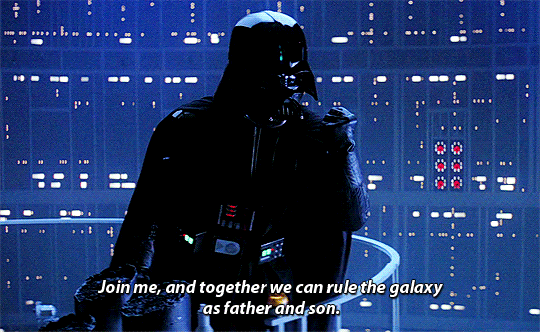
Deixe um comentário