Paraphrasing in Academic Writing: How to Do It Properly with the Right Tools

If you are working on a dissertation or a research paper, you will probably need to read a lot of literature and scientific articles. However, direct quotes from these sources cannot be used to avoid accusations of plagiarism. Instead, paraphrasing must be done. To simplify this process, you can use academic tools like ai rewriter.
These are programs that rewrite the text, preserving its meaning and grammatical correctness.
This allows you to reduce the amount of mental work. It saves you time and effort.
Chapters
Difference between Paraphrasing Tools & Academic Paraphrasing Tools
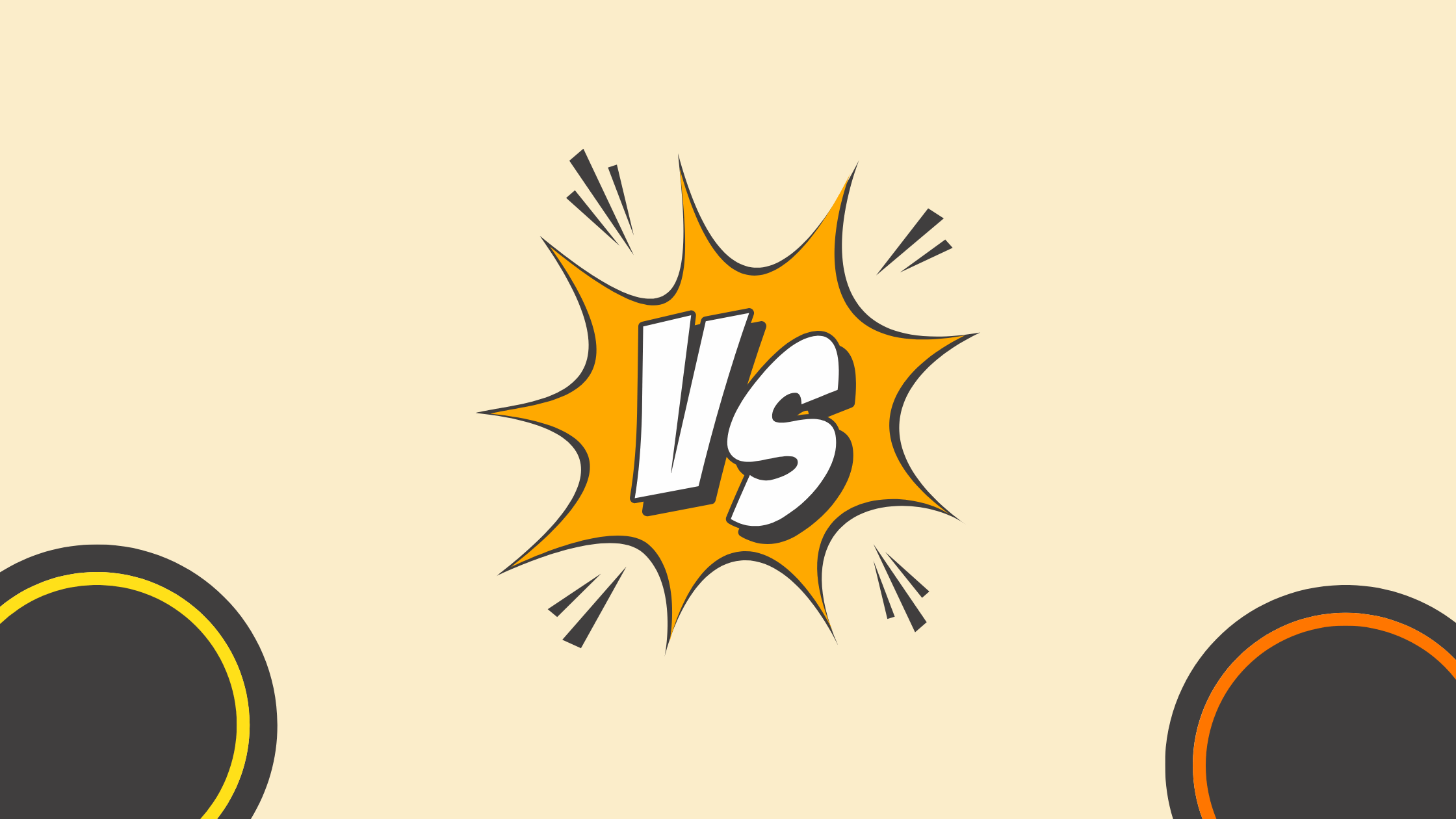
There are many paraphrasing tools available online. However, not all of them are suitable for academic use. It is important to choose tools that have special features and properties that make them suitable and reliable for academic use.
Unlike regular paraphrasing tools, academic tools take into account the writing style. They not only maintain correct citations and formal tone but also ensure that the writing complies with academic standards and norms.
Some academic paraphrasing tools also integrate with plagiarism detection software.
Must-Have Paraphrasing Tools for Academic Writing
Here are the best paraphrasing tools you should check out.
Wondershare PDFelement
Pros
- PDFelement offers collaboration features.
- Wondershare PDFelement is primarily a PDF editor. Therefore, you get more than just a paraphrasing tool.
- Wondershare PDFelement offers a chatbot.
Cons
- These features are available in PDFelement for Windows version 9.5.0 and above.
- The free trial only includes 5,000 tokens for AI features.
- Wondershare PDFelement is a PDF solution that has a huge number of features. The newest addition to the suite is Lumi – a PDF AI bot. Lumi offers “Rewrite” and “Let’s Chat” features that can be used for academic paraphrasing.
How to use “Rewrite” in PDFelement for academic paraphrasing
Step 1. Open a document in Wondershare PDFelement.
Step 2. Click the “Lumi PDF AI Robot” button. You can find the button in the toolbar after selecting text in the document.
Step 3. Paste the text to paraphrase into the input field.
Step 4. Click the “Rewrite” button. View the rewritten version of the text.
Step 5. Simply click the “Replace original text” button.
How to use “Let’s Chat” to help with academic paraphrasing
1. Step 1. Launch PDFelement and open a PDF file.
2. Step 2. Click the “Lumi PDF AI Robot” button. Select “Let’s Chat”.
3. Step 3. Ask Lumi any questions about academic paraphrasing. For example: “How do I write citations for academic papers?” Or: “Please rewrite this passage using the correct citation format: insert sentence here.”
4. Step 4. Review the response you receive. Copy and paste it into your file if necessary.
Ref-N-Write
Pros
- Ref-N-Write rewrites text at the sentence level.
- It has a feature that suggests words that can be used instead of those in the original text.
- Specially designed for paraphrasing academic texts, research papers, and scientific articles.
Cons
- The trial version is limited.
- Ref-N-Write is a great academic writing tool that does not simply replace words with their synonyms. Instead, Ref-N-Write rephrases sentences at a higher level. This ensures that the paraphrased sentences look correct and meet the requirements of academic writing style.
How to use the academic paraphrasing tool Ref-N-Write
1. Step 1. Open your web browser and go to the Ref-N-Write website. Go to the Paraphrase tool.
2. Step 2. Paste the text you want to rephrase into the input field.
3. Step 3. Click the “Rephrase” button. This mode rewrites the passage and shows what it replaced in another field.
4. Step 4. Alternatively, click the “Select Words” button. This mode shows which words can be replaced. It also suggests words that can be used to replace the original text.
5. Step 5. Copy the result and paste it into your file.
Paraphrase Online
Pros
- Paraphrasing follows academic rules and formatting.
- This tool performs sentence-level paraphrasing.
- Paraphrase Online is 100% free.
Cons
You have no control over how much the text will be changed. In our tests, a 1,500-word article turned into 4,300 words after paraphrasing.
Paraphrase Online is a reliable academic paraphrasing tool with an intuitive interface. We especially appreciate its ease of use. All the steps of working with the tool are very clear, and even if you are using it for the first time, there will be no difficulties. In addition, it is 100% free. Therefore, you can use the academic mode without spending money.
How to use this academic paraphrasing tool
Step 1. Launch your web browser of choice. Open the Paraphrasing Tool website.
Step 2. Paste the text to paraphrase into the input field.
Step 3. Click the “Academic” button. Then click “Paraphrase”.
Step 4. Review the output of Paraphaser Online. Copy and paste it into your document. Edit it if necessary.
Use these tools, and you will end up with proper paraphrasing.
Other Interesting Articles
- AI LinkedIn Post Generator
- Gardening YouTube Video Idea Examples
- AI Agents for Gardening Companies
- Top AI Art Styles
- Pest Control YouTube Video Idea Examples
- Automotive Social Media Content Ideas
- AI Agent for Plumbing Business
- Plumber YouTube Video Idea Examples
- AI Agents for Pest Control Companies
- Electrician YouTube Video Idea Examples
- AI Agent for Electricians
- How Pest Control Companies Can Get More Leads
- Top Software Development Companies
Master the Art of Video Marketing
AI-Powered Tools to Ideate, Optimize, and Amplify!
- Spark Creativity: Unleash the most effective video ideas, scripts, and engaging hooks with our AI Generators.
- Optimize Instantly: Elevate your YouTube presence by optimizing video Titles, Descriptions, and Tags in seconds.
- Amplify Your Reach: Effortlessly craft social media, email, and ad copy to maximize your video’s impact.
The post Paraphrasing in Academic Writing: How to Do It Properly with the Right Tools appeared first on StoryLab.ai.

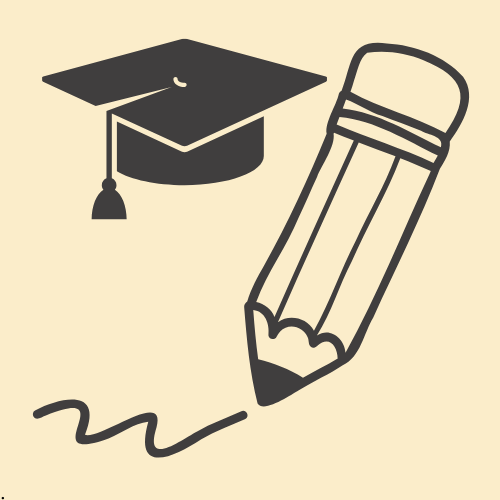
Deixe um comentário