How To Use AI for Data Analysis: The Ultimate Guide (2025)
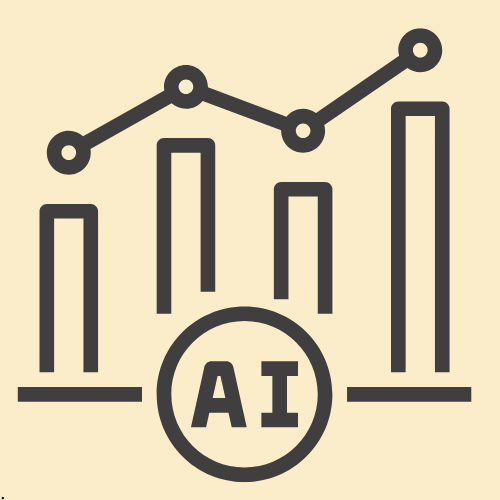
Gone are days when you needed formal data analytics training to extract insights from data and make data-driven decisions. You can now feed an AI model with certain data and ask it to extract meaningful insights without prior data analytics
Instead of writing statistical formulas or Python code, you type plain English queries, and the AI model analyzes the data and generates the chart or dashboards on the fly. If you are yet to use AI for data analysis to optimize decision-making in your business, this piece is for you.
Chapters
How to Use AI for Data Analysis
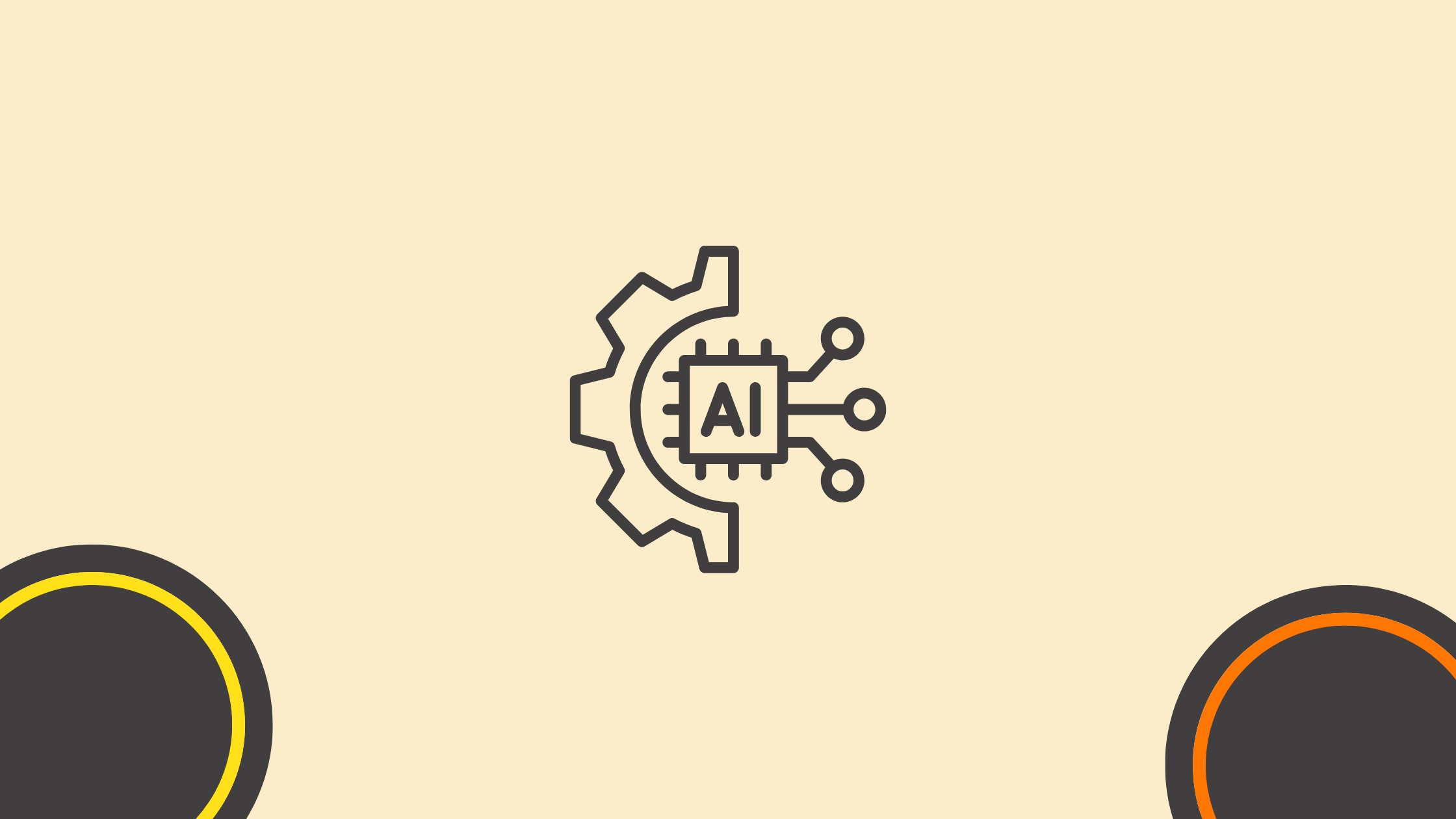
Yes, AI makes it possible for you to analyze data even if you are not as tech savvy. However, note that there’s still a learning curve, even for the tech savvy and experienced data analytics.
From learning how to use various AI models to knowing when to dig deeper even after getting results, you must be willing to keep exploring until you get it right. To get the ball rolling, here’s a step-by-step guide to using AI for data analysis:
Pinpoint the problem and select a relevant AI tool
What problem do you want to solve through data analysis? Perhaps you want to determine why sales dropped in the second quarter. If so, ensure you are specific.
For instance, “I want to understand why sales dropped by 20% in Q2.” Being specific helps you choose the right data and AI analytics tool. It also guides you in identifying a reliable source of data for AI analysis.
After determining the specific problem, define what success looks like. For example, “I want to find 4 top reasons for the 20% drop in Q2.” This way, you know where to start and when to stop.
Next, specify the data you need, where it will come from, why the source, and the suitable AI data analytics tool. With all these clearly established, check for fit and feasibility. Do you have the budget, skills, and time to run the whole project from start to finish? If not, consider a simpler solution to the problem or consult a professional.
Obtain and process the data
Before you can extract data from the select source, ensure you have permission to use the data. If you got authorization, connect to the source and extract the data.
While getting and storing the data, be mindful of security and privacy, especially if you are obtaining personal or sensitive data. Ignoring this may lead to data breaches, legal penalties, or financial loss.
Upon extracting and storing the data, check for accuracy and completeness. Look for errors and missing values in the data and correct the issues. Remove any irrelevant entries and duplicates, too.
Lastly, standardize the data formats to ensure they follow the same style throughout and structure the data based on the select AI tool. When necessary, transform the data. For instance, you may be needed to convert text to numbers or group data elements.
Explore the data
Some call this the exploratory data analysis phase. At this point, you are basically required to take another look at the data to ensure there are no missing values, errors, outliers, or wrong formatting.
While assessing the quality of the data, do you see any trends, patterns, or a behaviour that throws you off? Just by the look of the data, without using any tool.
Sometimes, data may seem okay only to realize it has no meaningful impact. Meaningful data should tell a story before you even feed it to an AI model or tool.
Use descriptive statistics like mean or medium to spot patterns. You can also use graphs like line graphs to see if there are significant observations.
If you let AI have the data without understanding it first, it may output misleading, biased, or useless insights. When you explore first, you can confidently explain outcomes because you have a hint of what the data said before AI took over.
Use AI to uncover rich or predictive insights
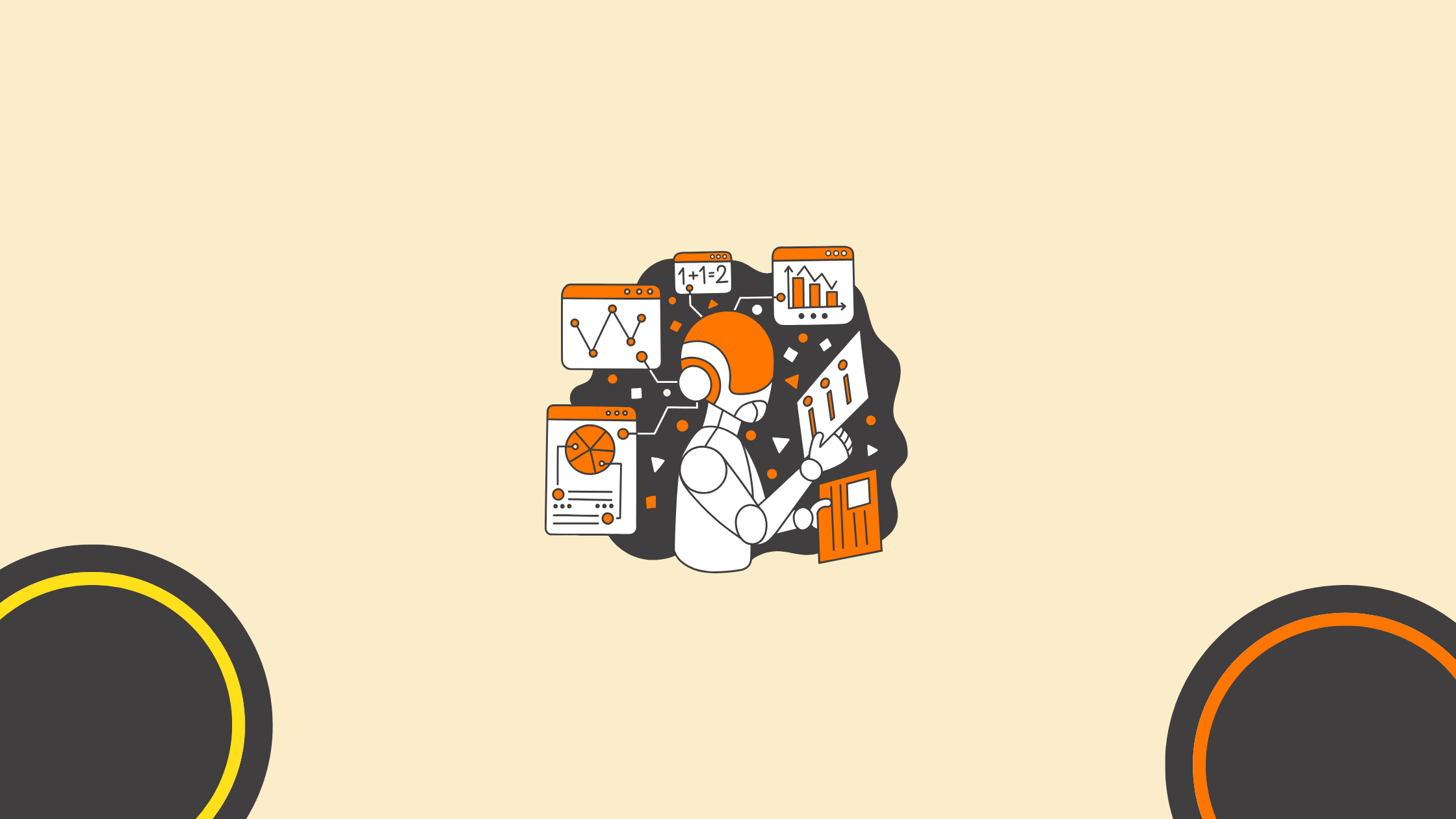
Once you are done with exploratory data analysis, feed the data to your AI tool.
Unlike a human data analyst, AI analyzes data automatically and faster. It breaks down the data, recognizes trends, makes predictions, and even flags unusual behavior.
Even though traditional methods struggle with analyzing unstructured data, certain AI tools are capable of deriving insights from it. These tools process data like text, images, and videos through methods like natural language processing to extract meaningful insights.
Moreover, AI is great at spotting subtle trends or correlations that the traditional data analytics methods may miss. For example, AI can analyze data and predict equipment failure before it happens. AI also learns and improves over time. The more data you provide, the smarter the AI model gets.
Visualize and share insights
From among the insights, select the key insights that answer the primary questions you had. Then, match the insights with the right visuals. Avoid overwhelming your audience with so much insights and multiple visuals.
Don’t just create generic visuals and messages. Adjust your message depending on the target audience. For example, executives care more about clear takeaways while customers would prefer visuals over jargon.
In addition to tailoring visuals and messages to specific audiences, use headlines, captions, and clear labels to guide the viewers. Showing numbers only may confuse the target audience. Explain what each number means in relation to the problem.
And, that’s it! Five straightforward steps to start taking advantage of AI in data analytics. As AI becomes more autonomous, collaborative,and explainable, watch out for these developments in AI data analytics.
Key Developments Shaping AI Data Analytics
Voice-based data analysis/queries
Through the combination of natural language processing (NLP), voice recognition technologies, and AI-powered analytics models, you can simply talk to an AI data analytics system and get insights. A good example is the fusion of Microsoft Power BI and Cortana.
AI data analytics co-pilots
Think of AI data co-pilots as having a data expert ready to help you at any instance. They are smart AI agents built to help anyone understand, explore and make sense of data even if they’ve never been to a data analytics class. They can guide you through writing complex AI analytics queries, interpreting trends, curating dashboards, and more.
Real-time, always-on data analysis
Compared to human analysts, AI can analyze and visualize data instantly. Plus, it can analyze large datasets as they stream in. This means you can monitor and analyze data in real-time, helping you respond to certain changes, like price changes and a shift in customer behavior, in time.
Wrapping Up!
With AI data analytics comes real-time analysis, advanced pattern recognition, predictive analytics and personalized insights. Moreover, you don’t have to be tech savvy to enjoy these benefits.
Use this guide to get started with AI data analytics. Not forgetting, keep an eye out for more developments around AI and data analysis. This is the only way you can have an edge over other businesses using AI for data analysis.
Other Interesting Articles
Master the Art of Video Marketing
AI-Powered Tools to Ideate, Optimize, and Amplify!
- Spark Creativity: Unleash the most effective video ideas, scripts, and engaging hooks with our AI Generators.
- Optimize Instantly: Elevate your YouTube presence by optimizing video Titles, Descriptions, and Tags in seconds.
- Amplify Your Reach: Effortlessly craft social media, email, and ad copy to maximize your video’s impact.
The post How To Use AI for Data Analysis: The Ultimate Guide (2025) appeared first on StoryLab.ai.

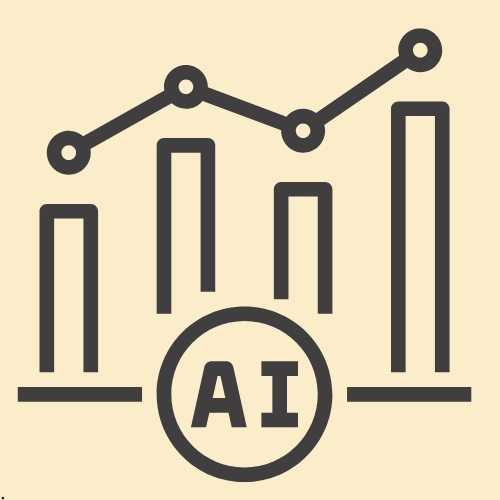
Deixe um comentário