How to Boost Senior Digital Literacy
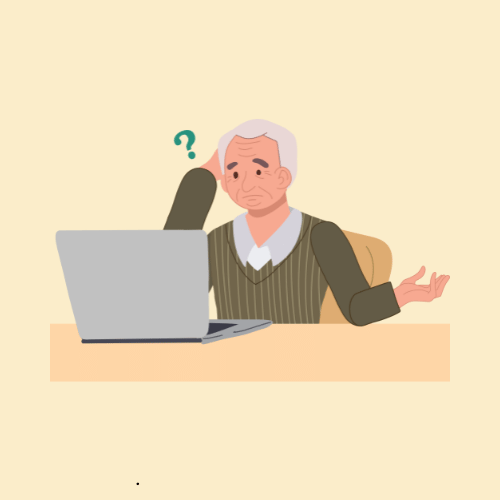
Digital literacy has become essential for people of all ages. For seniors, staying connected and independent often depends on understanding how to navigate the digital world.
With AI tools and user-friendly technology advancements, this year offers exciting opportunities to enhance seniors’ tech confidence. This guide provides practical steps to empower older adults with essential digital skills, ensuring technology remains accessible and beneficial.
Chapters
- Making Technology Approachable for Seniors
- Strengthening Digital Communication Skills
- Promoting Independence Through Mobile Technology
- Teaching Internet Navigation and Search Skills
- Simplifying Digital Communication
- Prioritizing Online Safety
- Fostering Peer Support and Continued Learning
- Bridging Generations With Technology
Making Technology Approachable for Seniors

For seniors, stepping into the digital landscape can feel intimidating. The first step to boosting digital literacy is making technology approachable. Start with devices designed with seniors in mind—simple interfaces, larger buttons, and intuitive navigation.
Mobile technology plays a pivotal role here, providing accessibility and convenience. For example, Consumer Cellular’s devices are tailored for older users, with features like no-contract plans and easy-to-use accessories. Their phones for seniors help simplify communication and connect families.
Additionally, creating a comfortable learning environment fosters confidence. Offer hands-on demonstrations and allow ample time for practice. This approach transforms what might seem daunting into a manageable and rewarding experience.
Strengthening Digital Communication Skills
Staying connected with family members and friends is one of the greatest incentives for seniors to embrace technology. Video calls, emails, and messaging apps allow them to maintain relationships regardless of distance.
To boost digital communication confidence:
- Introduce user-friendly platforms like Zoom or WhatsApp
- Demonstrate how to set up a video call step-by-step
- Recommend devices with larger screens or customizable text sizes for easy readability
For example, Consumer Cellular offers tailored options for seniors, including phones with intuitive interfaces. These are excellent for simplifying staying in touch and enabling grandparents to chat with their grandchildren seamlessly.
Promoting Independence Through Mobile Technology
Mobile technology isn’t just about convenience—it’s a tool for independence. From grocery shopping online to accessing telehealth services, seniors can handle everyday tasks more easily with the right devices.
Apps like Instacart or Uber provide access to essential services without requiring in-person visits. For healthcare, platforms like MyChart allow seniors to manage appointments, communicate with their providers, and view medical records from home.
Simplified devices can ease the learning curve for seniors new to smartphones. Consumer Cellular’s accessible phones and plans allow older adults to explore these capabilities without feeling overwhelmed.
Teaching Internet Navigation and Search Skills
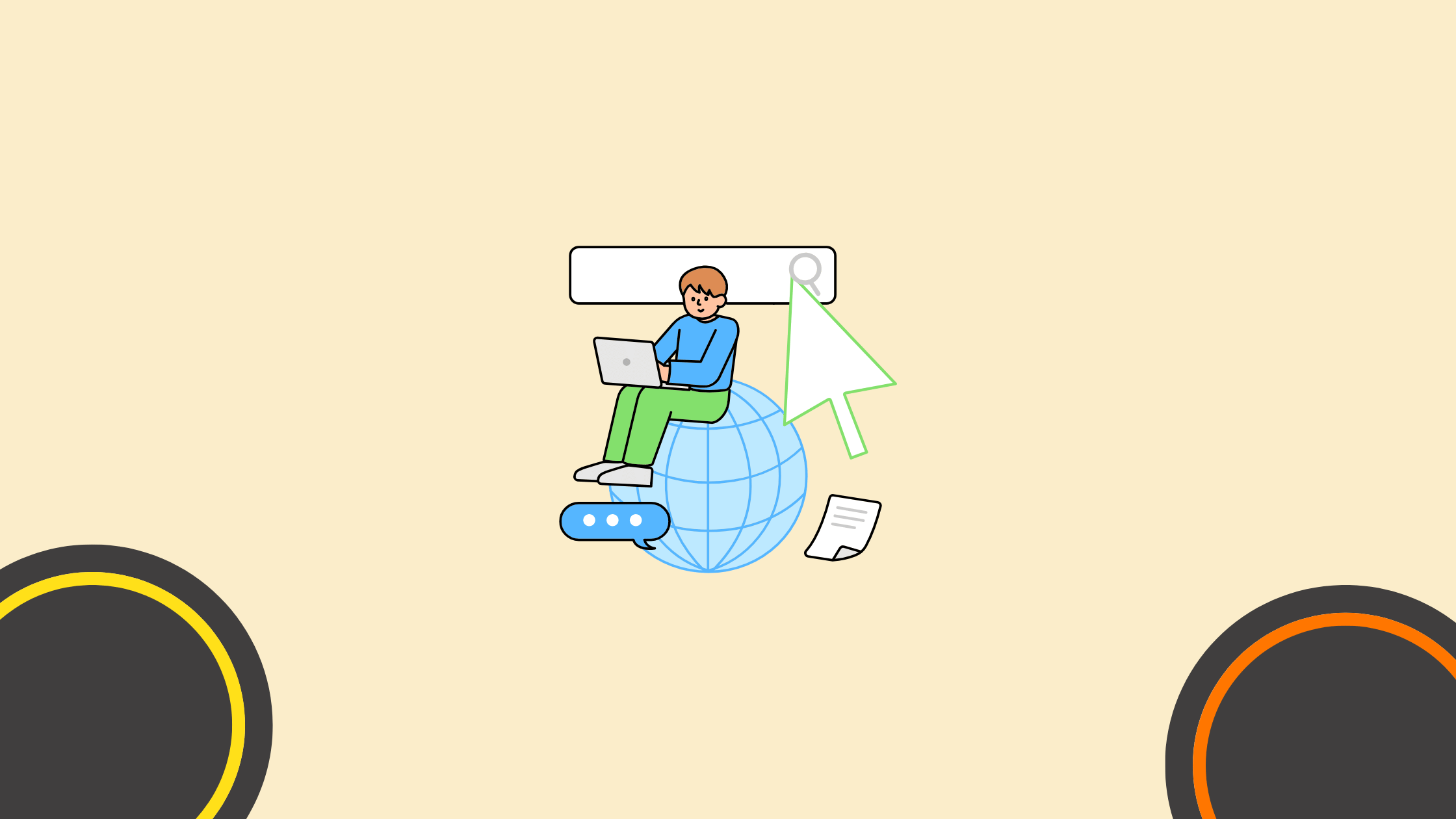
The internet is a powerful tool, but knowing how to use it effectively is key. Seniors often need guidance on browsing safely and efficiently. Begin with the basics:
- Explain how to open and use a web browser.
- Introduce search engines like Google and show how to phrase queries to find relevant information.
- Highlight the importance of avoiding suspicious links and verifying credible sources.
Teaching these skills builds independence, allowing seniors to find online resources, news, and services. Encourage learners to save bookmarks for frequently visited sites, such as local news or family blogs. These small steps can open the door to a wealth of information while keeping navigation straightforward.
Simplifying Digital Communication
Staying connected with loved ones significantly motivates seniors to embrace technology. Familiarize them with digital communication tools such as video calls, messaging apps, and email. Walk them through setup processes and provide written instructions they can reference later.
AI-powered tools like voice assistants can also simplify communication. For instance, seniors can use voice commands to send texts, make calls, or set reminders. These features reduce the need for manual typing and enhance accessibility.
Finally, emphasize the emotional benefits of staying in touch through a weekly family video chat or sharing photos. This reinforces the value of learning digital communication tools.
Prioritizing Online Safety
One of the most critical aspects of digital literacy is understanding online safety. Many seniors are targets for scams and phishing attempts, so teaching them to recognize red flags is essential.
Discuss common online threats, such as:
- Emails asking for personal information or payment.
- Unfamiliar links or attachments.
- Pop-ups claiming they’ve won a prize.
Encourage seniors to use strong passwords and enable two-factor authentication where possible. Show them how to report and block suspicious content. With these precautions, seniors can confidently navigate the internet without fear.
Fostering Peer Support and Continued Learning
Learning technology doesn’t have to be a solitary experience. Encourage seniors to connect with peers through local workshops, community centers, or online forums. Shared learning creates a supportive environment where participants can ask questions, share discoveries, and celebrate milestones.
Public libraries, senior centers, and even virtual classes are excellent resources for ongoing education. AI-powered platforms can also enhance the learning process, offering personalized tutorials and adaptive programs that match individual progress.
The more opportunities seniors have to practice and interact with technology, the more confident they’ll become in their abilities.
Bridging Generations With Technology
Digital literacy for seniors is about more than learning to use a smartphone or computer; it’s about fostering connection and independence in a rapidly changing world. By offering accessible tools, prioritizing safety, and building confidence, we can empower older adults to embrace technology as an ally.
Bridging the generational gap with technology becomes increasingly vital. Through the power of digital literacy, seniors can share meaningful moments with family, maintain their independence, and explore new horizons. The journey might begin with a single lesson, but the impact will last a lifetime.
Other Interesting Articles
Master the Art of Video Marketing
AI-Powered Tools to Ideate, Optimize, and Amplify!
- Spark Creativity: Unleash the most effective video ideas, scripts, and engaging hooks with our AI Generators.
- Optimize Instantly: Elevate your YouTube presence by optimizing video Titles, Descriptions, and Tags in seconds.
- Amplify Your Reach: Effortlessly craft social media, email, and ad copy to maximize your video’s impact.
The post How to Boost Senior Digital Literacy appeared first on StoryLab.ai.

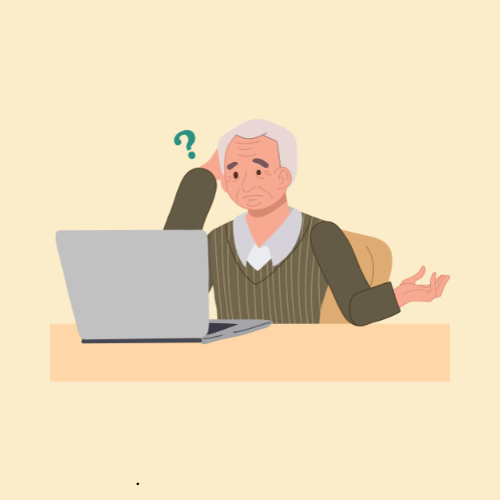
Deixe um comentário