Skywork PPT AI: Elevate Your Presentations with AI
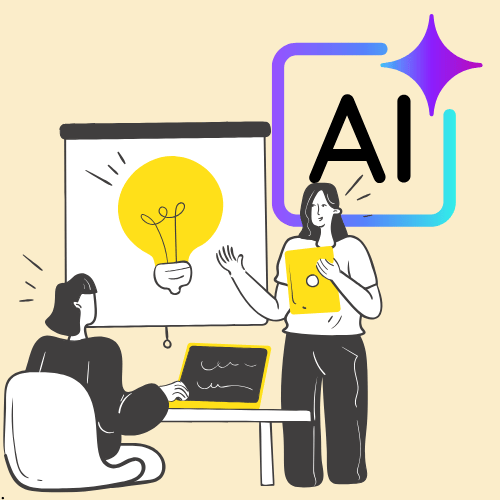
Skywork PPT AI offers a business-ready shift from manual deck building to an end-to-end workflow that blends fast research and polished delivery. It scans large corpora to produce academic-grade summaries and feeds those findings directly into coherent slide narratives.
Buyers want speed, consistent structure, and trustworthy outputs. This platform promises faster research, reliable slides, and a repeatable format that preserves accuracy and stakeholder trust.
Data matters: models trained on 3.2TB of multilingual and code data back the platform’s research results. That foundation supports credible content and clearer storytelling for meetings and workshops.
This article will measure commercial outcomes like time savings, stakeholder clarity, and presentation success. We’ll compare workflow changes, contrast traditional tools, and benchmark against Manus Slides and GenSpark.
Before you migrate, watch for differentiators such as content structure, ethical guidance, and design consistency. The payoff is simple: less time formatting, more time on message, and better retention through thoughtful pacing and transitions.
Chapters
Why Skywork PPT AI changes the game compared to traditional presentation tools
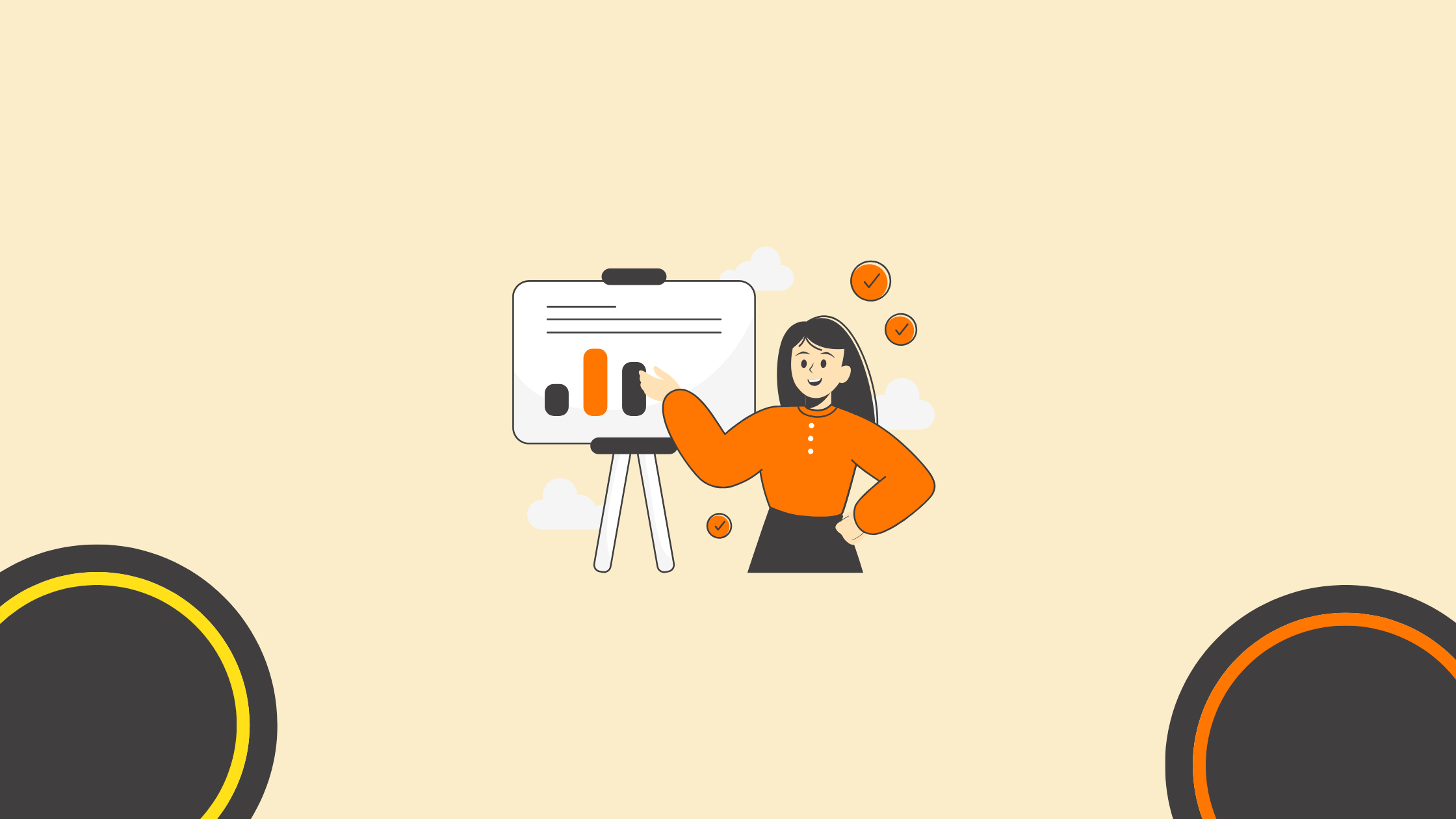
A seamless workflow that moves from source material to polished slides changes how teams prepare presentations.
From manual slide crafting to an AI-guided creation flow: deep research feeds directly into structured slides, cutting context switching and rework. The platform automates discovery, outline drafting, content writing, and design decisions so teams move from facts to narrative in one pass.
From manual slide crafting to AI-guided creation
Super agents coordinate sourcing credible facts, structuring sections, and mapping talking points to slides. That lets presenters spend time on story and delivery instead of formatting.
What “AI-first” means for research, drafting, and polish
A simple prompt initializes scope, audience level, and desired outcomes. The system expands a short prompt into a full deck outline with titles, bullets, and speaker notes.
Automated polishing—grammar, readability, and layout consistency—delivers stakeholder-ready slides without long manual revisions.
skywork ppt ai vs. traditional slide design: workflow, depth, and business-ready polish
Combining verified research and consistent layout turns technical findings into persuasive slides. Traditional decks often start with manual research and late-stage formatting. That leads to rework and inconsistent storytelling.
Deep research and agents: leveraging Skywork Super Agents
Skywork super agents orchestrate deep research into a structured outline. These agents validate sources, surface counterpoints, and lock facts before drafting slides.
Data to design: turning research into teachable content
Data-driven insights become clear titles, progressive disclosure, and concrete examples. This approach speeds comprehension and helps audiences internalize complex ideas.
Design consistency and compliance
Decks keep a consistent 16:9 design, professional hierarchy, and subtle animations for executive review. Ethical notes on bias and privacy are embedded to meet governance needs.
Real-world cases that land
Examples include business strategy updates with risk framing, healthcare workflows that preserve patient privacy, and software roadmaps linking architecture to outcomes.
Result: fewer formatting cycles and higher-quality content, freeing teams to focus on stakeholder questions and next steps.
How Skywork compares with AI super agents like Manus Slides and GenSpark
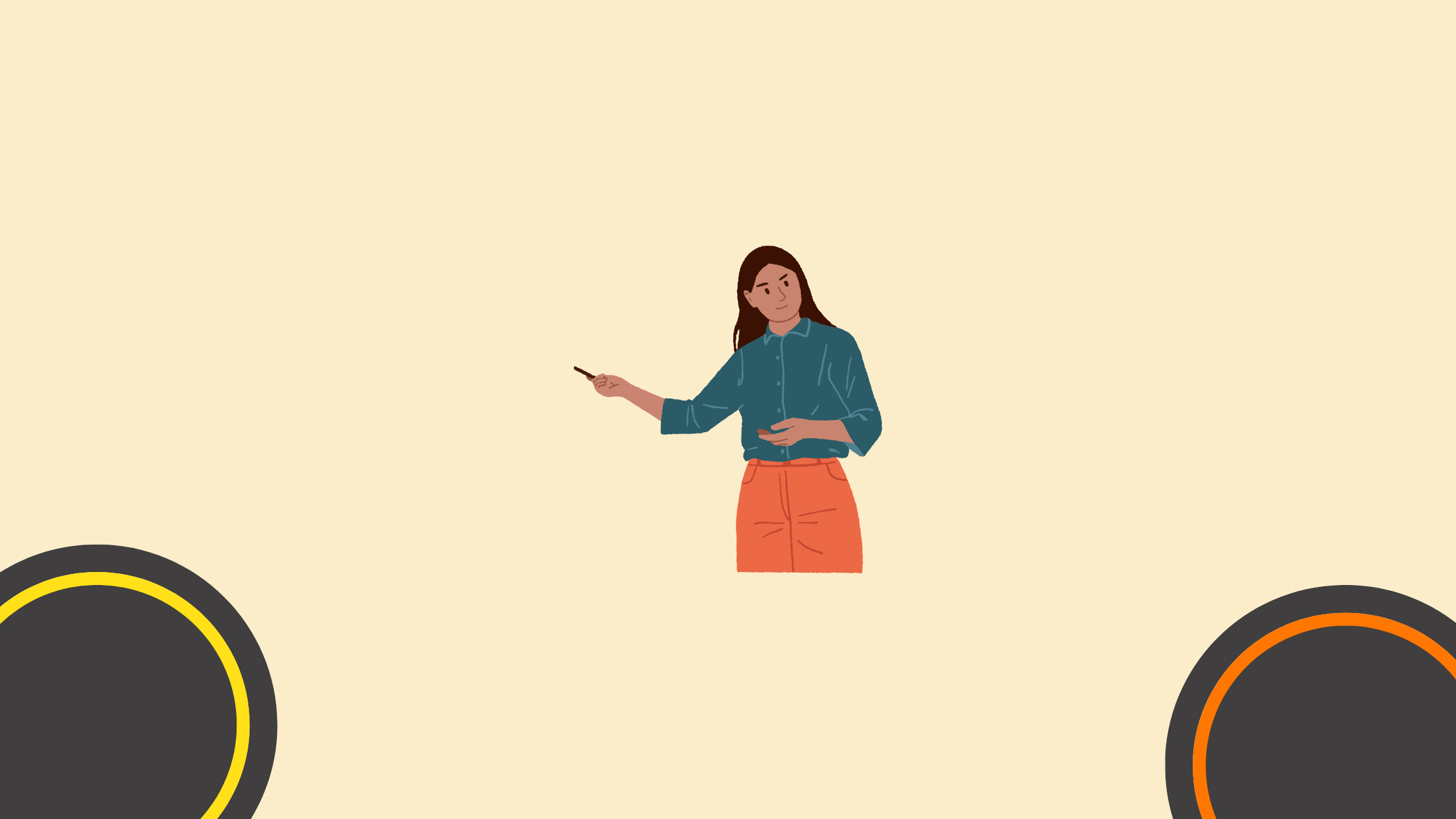
Comparing modern super agents reveals clear tradeoffs between depth, speed, and visual polish.
Content depth vs speed
Depth: One platform excels in structured learning and long-form narratives. Its decks include ethical notes, detailed examples, and longer speaker guidance. This makes it ideal for teaching and onboarding.
Speed: Another produces a tight, sleek 12-slide set focused on trends and rapid insight. It trades some depth for immediate clarity and fast stakeholder updates.
Slide quality and structure
Testing shows the deep-learning tool maintains consistent 16:9 layouts, subtle animations, and a coherent flow. Manus produces more slides with good research, but design consistency can vary.
GenSpark emphasizes modern visuals and trend-forward framing that suits short, time-boxed briefings.
Prompt coverage and advanced tactics
One system covers prompt evolution, token strategies, meta prompting, and context windows in a single deck. That breadth helps teams learn practical prompt techniques and apply them on future projects.
“Choose the tool that matches your audience, meeting length, and compliance needs.”
Who should choose what
Choose the deep, structured option for detailed workshops and executive narratives. Pick the sleek 12-slide approach for fast updates. Use Manus when you want balanced coverage with solid research and room for examples.
Evaluating skywork ppt ai for your team: prompts, data, and slide outcomes
Start by testing how research maps to slides. Run a practical prompt and review the output for structure, accuracy, and action items. Use clear, outcome-focused requests to guide generation and scope.
Prompt to presentation: example prompts for research-driven slides
Example prompt: “Create an executive 12-slide overview on zero trust security with regulatory considerations and implementation roadmap.”
That prompt should yield titles, sub-bullets, speaker notes, and an implementation timeline. Test variations by audience and timebox to tune depth and tone.
Design and engagement: animations, pacing, and 16:9 standards
Verify consistent 16:9 layouts and subtle animations that support attention without distraction. Check pacing—one main idea per slide—and avoid overcrowding.
Design checks: slide density, font hierarchy, and animation restraint. These factors keep meetings focused and decisions clear.
Data-informed narratives: integrating agents and domain content
Confirm that skywork super agents synthesize large corpora into plain-English insights. Look for concise definitions, source synthesis, and industry alignment.
“Shorter prep cycles and cleaner slides lead to clearer decisions and stronger audience retention.”
Adapt prompts for different cases—client proposals, strategy updates, compliance briefings—by specifying audience and desired outcomes. Use a review loop: draft, annotate for tone, then polish for brand voice.
Make the switch to smarter presentations today
Move from scattered research to cohesive decks that guide decisions and learning. If your team needs deeper learning, structured storytelling, and reliable polish, consider a workflow built around skywork super agents and super agents that synthesize research into stakeholder-ready slides.
Start with a short pilot: craft one clear prompt for a priority initiative, generate the first deck, and benchmark clarity, pacing, and decision support against your current process.
Roll out with training on prompt framing, a standardized 16:9 template, and a checklist for ethics, privacy, and claims validation. Pair the tool with document repositories and review workflows to keep continuity and audit trails.
Expect faster research synthesis, fewer formatting passes, and more persuasive presentations that move decisions forward. Pick a high-impact meeting, let super agents build the slides, iterate once, and deliver with confidence.
FAQ
What is Skywork PPT AI and how does it elevate presentations?
Skywork PPT AI is an AI-driven presentation tool that combines deep research, automated content generation, and professional slide design. It streamlines the workflow from research to final slide deck, using agents to gather credible sources, structure narratives, and create 16:9 layouts with consistent styling and animations. The result is business-ready content that reduces manual drafting time and improves clarity for stakeholders.
How does Skywork PPT AI differ from traditional presentation tools?
Unlike classic slide editors that require manual content assembly and design decisions, this platform uses an “AI-first” approach. It automates research, drafts slides, suggests layouts, and refines messaging. That shifts work from repetitive formatting to strategic review, letting teams focus on decisions rather than slide production.
What are Skywork Super Agents and how do they support research?
Skywork Super Agents are specialized automation routines that perform deep research across trusted sources, extract evidence, and organize findings into slide-ready content. They improve credibility by structuring references, summarizing complex topics, and prioritizing domain-specific data for use in presentations.
Can the tool convert raw data into visually engaging slides?
Yes. The platform turns research and datasets into clear, instructive slides with charts, layouts, and narrative structure. It maps data to visual formats, recommends pacing and animations, and ensures design consistency so technical findings become accessible for business audiences.
How consistent are the design outputs and what formats are supported?
Design outputs follow professional 16:9 standards with consistent typography, color palettes, and animated transitions. Exports typically support common formats for corporate use and downstream editing, enabling teams to refine content in familiar presentation software if needed.
What safeguards exist for ethical and compliance concerns?
The platform includes bias checks, privacy-aware sourcing, and compliance prompts to flag sensitive content. Agents can be tuned to prefer vetted sources and to redact or anonymize data, helping teams meet legal and ethical standards in regulated sectors like healthcare and finance.
How does Skywork compare to competitors like GenSpark and Manus Slides?
Skywork emphasizes depth and structured learning, prioritizing thorough research and domain-specific accuracy. GenSpark focuses on speed and succinct insights, while Manus balances polish and usability. Choice depends on needs: depth and credibility favor Skywork; rapid, sleek outputs may point to GenSpark.
Which teams benefit most from this platform?
Product managers, consultants, sales leaders, healthcare teams, and data-driven marketers gain the most. Any group that needs research-backed narratives, consistent design, and quick iteration on stakeholder-ready slides will find significant time savings and quality improvements.
How do prompts and token strategies affect slide quality?
Effective prompting shapes depth and focus. The tool uses meta-prompting and context-window strategies to maintain coherence across slides. Clear, targeted prompts yield better research scope and narrative structure, while longer context windows help preserve consistency across large decks.
Are there example prompts for research-driven slides?
Yes. Example prompts include: “Create a 10-slide executive brief summarizing recent market trends with sources,” or “Draft a technical overview of [topic] with three visual charts and key takeaways for leadership.” Prompts should specify audience, length, tone, and any required sources.
How does the tool handle domain-specific content for industries like healthcare or software?
Agents can be configured to prioritize peer-reviewed journals, regulatory guidance, or industry reports. Outputs include domain-appropriate terminology, citations, and risk considerations—helping teams present complex subjects accurately and responsibly.
What steps are involved in switching to this tool for my team?
Typical steps include onboarding with sample decks, training on prompt design, configuring agent preferences and compliance settings, and integrating data sources. Pilot projects help demonstrate ROI before scaling across teams.
Can teams edit generated slides after creation?
Absolutely. Generated decks are designed for iterative review. Teams can tweak content, adjust visuals, and refine messaging. The platform supports downstream editing in common presentation editors to match internal style guides.
How does the platform ensure slide narratives engage stakeholders?
It recommends pacing, slide sequencing, and storytelling techniques based on audience type. Animations and visual emphasis are used sparingly to highlight key points, while content structure follows proven frameworks for persuasion and clarity.
What metrics indicate success when using this solution?
Key metrics include time saved per deck, reduction in revision cycles, stakeholder approval rates, and engagement metrics from presentations (questions asked, follow-ups scheduled). Tracking these shows impact on productivity and message effectiveness.
Other Interesting Articles
- AI LinkedIn Post Generator
- Gardening YouTube Video Idea Examples
- AI Agents for Gardening Companies
- Top AI Art Styles
- Pest Control YouTube Video Idea Examples
- Automotive Social Media Content Ideas
- AI Agent for Plumbing Business
- Plumber YouTube Video Idea Examples
- AI Agents for Pest Control Companies
- Electrician YouTube Video Idea Examples
- AI Agent for Electricians
- How Pest Control Companies Can Get More Leads
- Top Software Development Companies
Master the Art of Video Marketing
AI-Powered Tools to Ideate, Optimize, and Amplify!
- Spark Creativity: Unleash the most effective video ideas, scripts, and engaging hooks with our AI Generators.
- Optimize Instantly: Elevate your YouTube presence by optimizing video Titles, Descriptions, and Tags in seconds.
- Amplify Your Reach: Effortlessly craft social media, email, and ad copy to maximize your video’s impact.
The post Skywork PPT AI: Elevate Your Presentations with AI appeared first on StoryLab.ai.

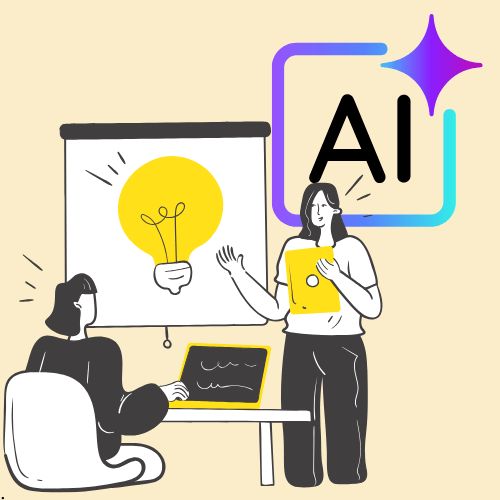
Deixe um comentário